728x90
토폴로지
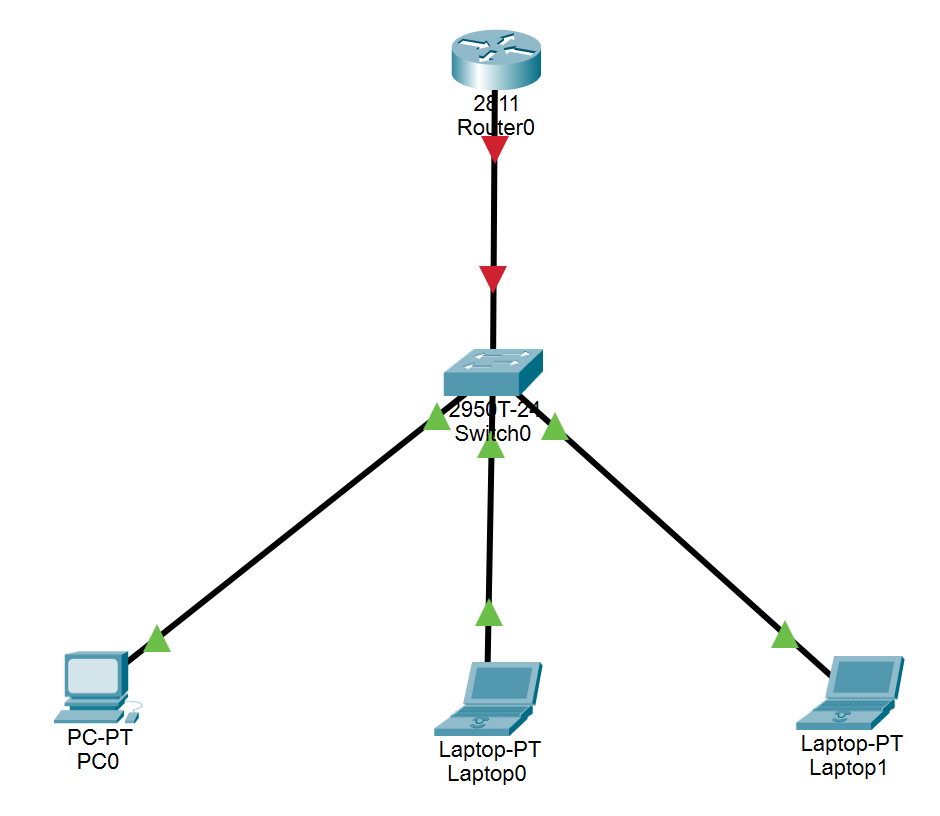
IP 설정 (Desktop > IP Configuration)


| PC0 | Laptop0 | Laptop1 |
| 192.168.10.11 | 192.168.10.12 | 192.168.10.13 |
| 255.255.255.0 | 255.255.255.0 | 255.255.255.0 |
폰트 설정 (Options > Preferences > Font)


IP 정보 확인 (ipconfig)
C:\>ipconfig
FastEthernet0 Connection:(default port)
Connection-specific DNS Suffix..:
Link-local IPv6 Address.........: FE80::2E0:A3FF:FEA0:56D7
IPv6 Address....................: ::
IPv4 Address....................: 192.168.10.11
Subnet Mask.....................: 255.255.255.0
Default Gateway.................: ::
0.0.0.0
통신 테스트 (ping [통신 대상의 ip 주소])
PC0 > Laptop0
C:\>ping 192.168.10.12
Pinging 192.168.10.12 with 32 bytes of data:
Reply from 192.168.10.12: bytes=32 time<1ms TTL=128
Reply from 192.168.10.12: bytes=32 time=1ms TTL=128
Reply from 192.168.10.12: bytes=32 time<1ms TTL=128
728x90
'쿠버네티스 교육 > 강의 내용 정리' 카테고리의 다른 글
| 220429_5_Packet Tracer 명령어 정리 (0) | 2022.04.29 |
|---|---|
| 220429_4_Routing (0) | 2022.04.29 |
| 220429_2_Cable 종류 (0) | 2022.04.29 |
| 220429_1_실습_Packet Tracer 설치 (0) | 2022.04.29 |
| 220428_4_실습_TCP_3-way Handshake (0) | 2022.04.28 |