쿠버네티스 교육/강의 내용 정리
220704_1_젠킨스_vagrant를 이용한 젠킨스 설치
kimhope
2022. 7. 4. 15:08
728x90
젠킨스 설치
젠킨스와 zsh 쉘 설치
젠킨스 설치
- vagrant를 이용한 젠킨스 설치
vagrant up# Vagrantfile
# -*- mode: ruby -*-
# vi: set ft=ruby :
Vagrant.configure("2") do |config|
# jenkins
config.vm.define "jenkins" do |config|
config.vm.box = "ubuntu/focal64"
config.vm.provider "virtualbox" do |vb|
vb.name = "jenkins"
vb.cpus = 2
vb.memory = 3000
end
config.vm.hostname = "jenkins"
config.vm.network "private_network", ip: "192.168.57.10", nic_type: "virtio"
end
# Enable SSH Password Authentication
config.vm.provision "shell", inline: <<-SHELL
sed -i 's/PasswordAuthentication no/PasswordAuthentication yes/g' /etc/ssh/sshd_config
sed -i 's/archive.ubuntu.com/mirror.kakao.com/g' /etc/apt/sources.list
sed -i 's/security.ubuntu.com/mirror.kakao.com/g' /etc/apt/sources.list
systemctl restart ssh
SHELL
end
- 젠킨스 접속
vagrant ssh jenkins
- 데비안 계열 OS 패키지 목록 가져오기 => 추후 패키지 다운로드 시 오류 발생 방지
sudo apt update
zsh 쉘 설치 및 환경 설정
- CMD 또는 Powershell 사용은 권장하지 않음
- Windows Terminal 사용을 권장
- zsh 쉘 설치
$ sudo apt install zsh
$ which zsh
/usr/bin/zsh
- zsh 쉘 프레임워크 설치
$ sh -c "$(curl -fsSL https://raw.github.com/ohmyzsh/ohmyzsh/master/tools/install.sh)"
- zsh 쉘 테마 변경: agnoster 또는 powerlevel10k 주로 사용
- 폰트가 없어서 출력이 제대로 되지 않음 => 폰트 추가 필요
- powerlevel10k: https://github.com/romkatv/powerlevel10k
- 윈도우에 폰트 설치 후 json 파일을 수정하여 윈도우 터미널에 폰트 적용: https://github.com/romkatv/powerlevel10k#fonts
GitHub - romkatv/powerlevel10k: A Zsh theme
A Zsh theme. Contribute to romkatv/powerlevel10k development by creating an account on GitHub.
github.com
# 윈도우 터미널을 열고 'ctrl + shfit + ,'를 눌러 settings.json 파일 수정
"profiles":
{
"defaults":
{
"closeOnExit": "always",
"colorScheme": "Tango Dark",
"fontFace": "MesloLGS NF",
"fontSize": 12
},
- git 설치
git clone --depth=1 https://github.com/romkatv/powerlevel10k.git ${ZSH_CUSTOM:-$HOME/.oh-my-zsh/custom}/themes/powerlevel10k
git clone https://github.com/zsh-users/zsh-syntax-highlighting.git ${ZSH_CUSTOM:-~/.oh-my-zsh/custom}/plugins/zsh-syntax-highlighting
git clone https://github.com/zsh-users/zsh-autosuggestions ${ZSH_CUSTOM:-~/.oh-my-zsh/custom}/plugins/zsh-autosuggestions
- 테마 변경 및 플러그인 추가
vi ~/.zshrc
11 ZSH_THEME="powerlevel10k/powerlevel10k"
80 plugins=(git
81 zsh-syntax-highlighting
82 zsh-autosuggestions)
83
- 변경 사항 적용
- 윈도우 터미널의 폰트와 테마가 변경된 것을 확인할 수 있음
exec zsh
# zsh 쉘 UI 설정
p10k configure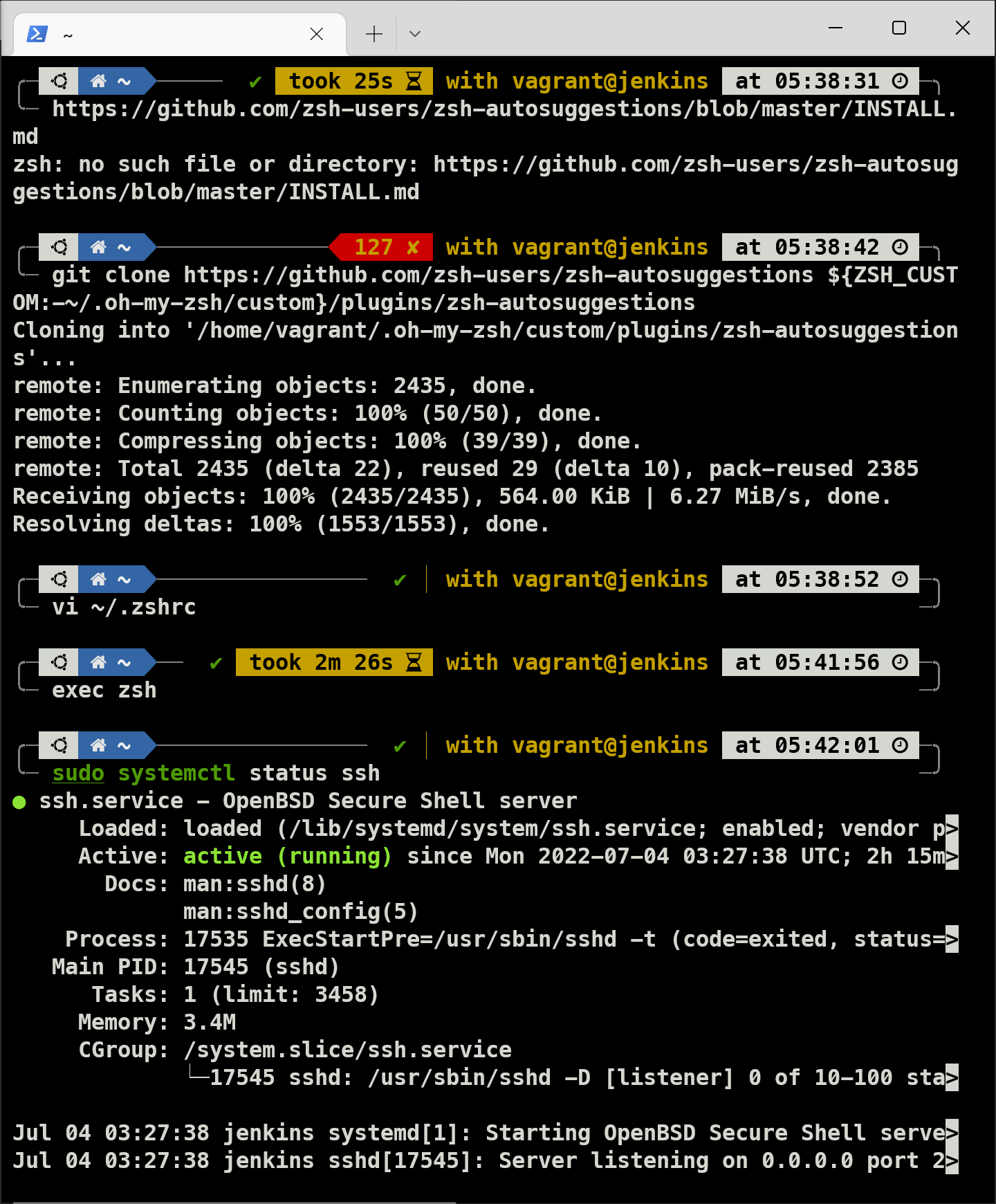

728x90